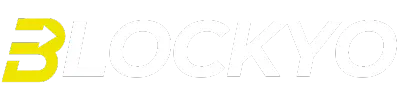Create a Free On‑Chain Dashboard with Google Sheets
Create a Free On‑Chain Dashboard with Google Sheets
Do you want to track your on-chain data easily? You can use Google Sheets to create a free on-chain dashboard. This guide will help you step by step.
What is an On-Chain Dashboard?
An on-chain dashboard shows data from blockchains. It helps you see your transactions and balances. You can track your crypto assets and more.
Why Use Google Sheets?
Google Sheets is free and easy to use. You can access it from anywhere with the internet. It also allows you to share your dashboard with others.
Steps to Create Your On-Chain Dashboard
Follow these steps to make your own on-chain dashboard in Google Sheets:
- Open Google Sheets and create a new spreadsheet.
- Set up your headers. You can use names like “Date,” “Transaction,” and “Amount.”
- Connect to a blockchain API to get data.
- Use functions to display your data nicely.
- Customize your dashboard with charts and graphs.
Connecting to a Blockchain API
To get on-chain data, you need to connect to an API. An API is a way for different programs to talk to each other. Here’s how to do it:
- Find a blockchain API that fits your needs.
- Copy the API link.
- Use the “IMPORTDATA” function in Google Sheets.
For example, you can type: =IMPORTDATA("your_api_link")
Functions to Use in Google Sheets
Google Sheets has many functions to help you analyze your data. Here are some useful ones:
| Function | What It Does |
|---|---|
| SUM | Adds up numbers in a range. |
| AVERAGE | Finds the average of numbers. |
| COUNT | Counts how many cells have numbers. |
| MAX | Shows the highest number in a range. |
| MIN | Shows the lowest number in a range. |
Customizing Your Dashboard
After you have your data, you can make it look nice. You can add colors, charts, and graphs. This makes it easier to understand your data at a glance.
To add a chart, click on “Insert” and then “Chart.” Choose the type of chart you want. You can pick bar charts, line charts, or pie charts.
Sharing Your Dashboard
Once your dashboard is ready, you can share it with friends or family. Click on the “Share” button in the top right corner. You can send them a link or invite them by email.
Tips for a Great On-Chain Dashboard
Here are some tips to make your dashboard even better:
- Keep it simple. Don’t add too much data.
- Use colors to show important information.
- Update your data regularly.
- Ask for feedback from others.
Conclusion
Creating an on-chain dashboard with Google Sheets is easy and fun. You can track your blockchain data and share it with others. Just follow the steps in this guide, and you will have a great dashboard in no time!
FAQ
1. What is an on-chain dashboard?
An on-chain dashboard shows data from blockchains, like transactions and balances.
2. Is Google Sheets free to use?
Yes, Google Sheets is free to use as long as you have a Google account.
3. Can I share my dashboard with others?
Yes, you can easily share your Google Sheets dashboard with friends or family.
Now you know how to create a free on-chain dashboard with Google Sheets!